← Releases
Release 2025.10
Autumn Brings a Fresh Breeze to SEQUIQ! With the new release, you can now prioritize your sequencing goals individually via the completely redesigned configuration dialog – and maintain rule sets centrally within the Order Backlog workflow, with validity based on time, station, or planning stage.
Look forward to the following highlights:
- Order Scheduling with Centrally Managed Sequencing Rule Sets
- Maintaining Sequencing Rules with Dynamic Time References
- Controlling Optimization Goals: Flexible and Precise
Customers with Long Term Support (LTS) will receive the new features with the next LTS release in March 2026.
Document / Sequencing Rules
Order Scheduling with Centrally Managed Sequencing Rule Sets
After several months of intensive development, we are proud to present a new SEQUIQ highlight: central management of sequencing rules.
With the new rule sets, your sequencing rules gain a higher-level structure – a kind of framework that bundles multiple rules and stores them centrally within the planning area. This enables full-scale management with time-based validity, station-specific rules, and planning stage differentiation.
What’s New?
Until now, sequencing rules were maintained individually. From now on, they can be grouped into rule sets that are stored directly in the planning area. This ensures that order scheduling is consistent and standardized – regardless of who is doing the planning.
Each rule set can be individually named, commented, and evaluated with aggregated rule violations – for maximum transparency.
Flexible Validity
Rule sets can be maintained flexibly to match your planning requirements:
- Time-based – e.g., valid only in January to reflect seasonal demand fluctuations, or permanently valid as a standard rule set.
- By reference station – e.g., separate sets for body shop and final assembly. When loading orders for a reference station, the corresponding rule sets are automatically applied.
- By planning level – e.g., specific sets for pre-planning or final scheduling.
Even individual rules within a set can be assigned time-based or station-specific constraints – for maximum flexibility.
Who can use it?
The new rule sets are fully integrated into the workflow Order Scheduling with Order Backlog.
For customers who continue to save sequencing rules directly at the plan state, the existing workflow remains unchanged.
Your Benefits at a Glance:
- Always the right rule set: As a planner, you automatically work with the appropriate set for the loaded assembly line – incorrect rule usage is a thing of the past.
- Improved team collaboration: Since rule sets are stored centrally, they are accessible and usable by the entire team.
- Maximum flexibility in optimization: You can, of course, work with multiple rule sets simultaneously.
With the new rule sets, order scheduling becomes more consistent, transparent, and flexible – ensuring smooth processes from pre-planning to final scheduling.
We’d be happy to show you how you can benefit from this!
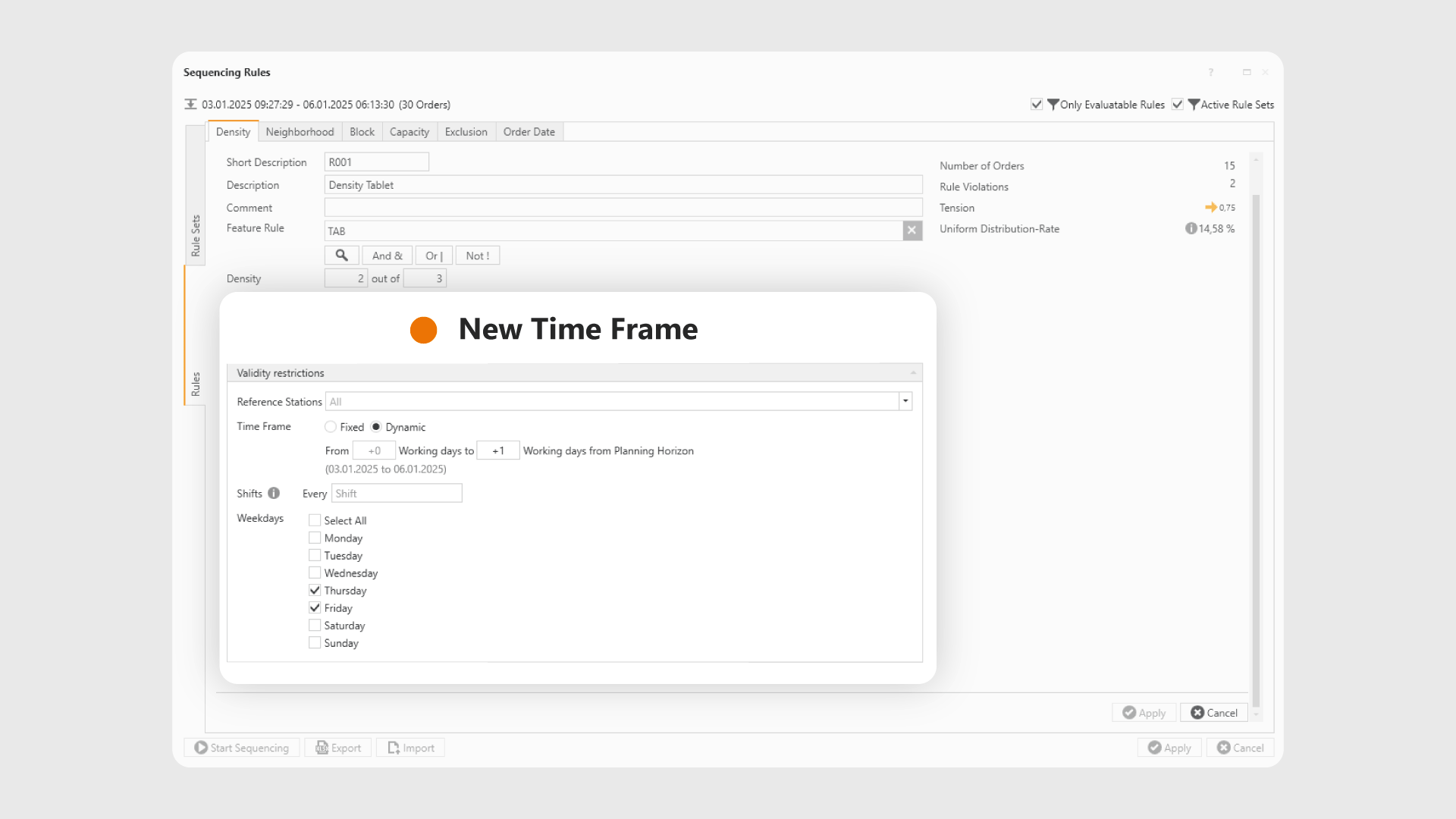
Document / Sequencing Rules
Maintaining Sequencing Rules with Dynamic Time References
In the previous section, we introduced the new time-based applicability of sequencing rules through rule sets – for example, rules that apply only in January. With this release, we’re even taking it one step further: you can now define dynamic time references for sequencing rules.
This opens up entirely new possibilities:
- Rules can be linked to specific shifts – for example, valid only during the early shift.
- Weekdays can also be considered – such as “every Monday.”
- You can even define rules relative to the planning horizon, such as “starting from the beginning of the planning horizon for three days.” This allows you to prevent orders from being scheduled too early when materials are not yet available.
This is a real benefit for order scheduling: for instance, you can ensure that complex orders are only scheduled during the early shift, or that specific model variants are only started at the beginning of the week.
All options can be freely combined – for example, a rule can be valid only on Mondays during the early shift.
Where to Find This Feature
Dynamic time references are available in the Order Scheduling with the Order Backlog workflow.
In the Document / Sequencing Rules section, each rule now includes a new “Validity Restrictions” area where you can conveniently configure the dynamic reference.
Let’s optimize your order scheduling together – we’re happy to support you!
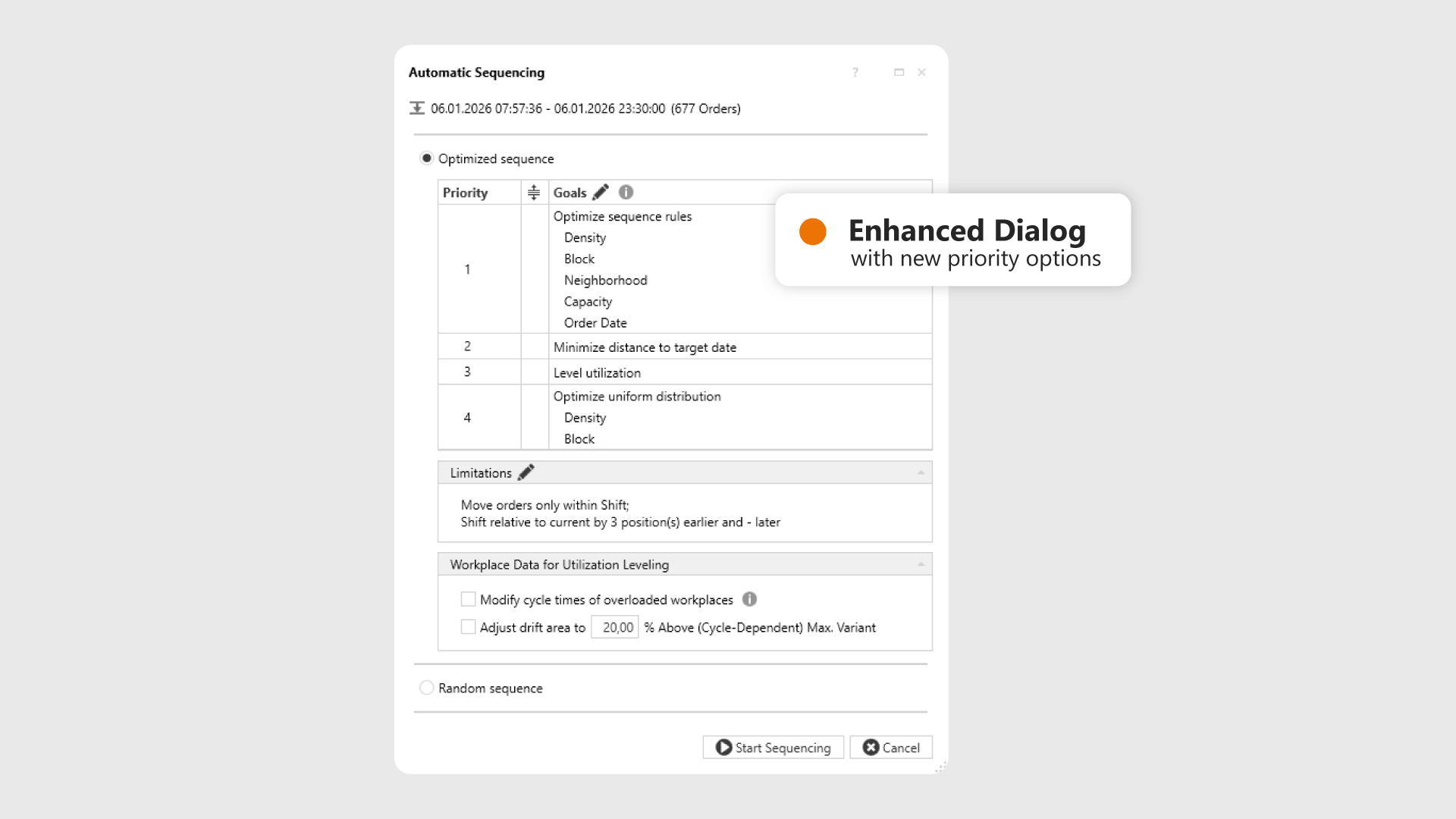
Optimize / Order Sequence II (automatic)
Controlling Optimization Goals: Flexible and Precise
One of SEQUIQ’s greatest strengths lies in its wide range of optimization goals for automatic sequencing – whether it’s adhering to sequencing rules, distributing orders evenly, minimizing distance to target dates, or level utilization.
With the new release, you now have full control: before each optimization run, you can define exactly which goal should take priority.
You want utilization leveling (drift reduction) to be the top priority— even ahead of the sequencing rules? No problem. Or is uniform distribution of specific orders even more important? That’s now just a few clicks away.
In addition, the configuration dialog for automatic sequencing has been completely redesigned – more modern, clearer, and more intuitive:
- Select your goals (rule types, uniform distribution, etc.) easily via the pencil icon
- Keep an overview of all active goals with the clearly structured table
- Prioritize goals effortlessly via drag & drop
Especially helpful: the selected priority order is also reflected in the live feedback. This means you can always see which goals are being optimized and in what order.
More clarity, more control, more possibilities – try out the new control for optimization goals today!
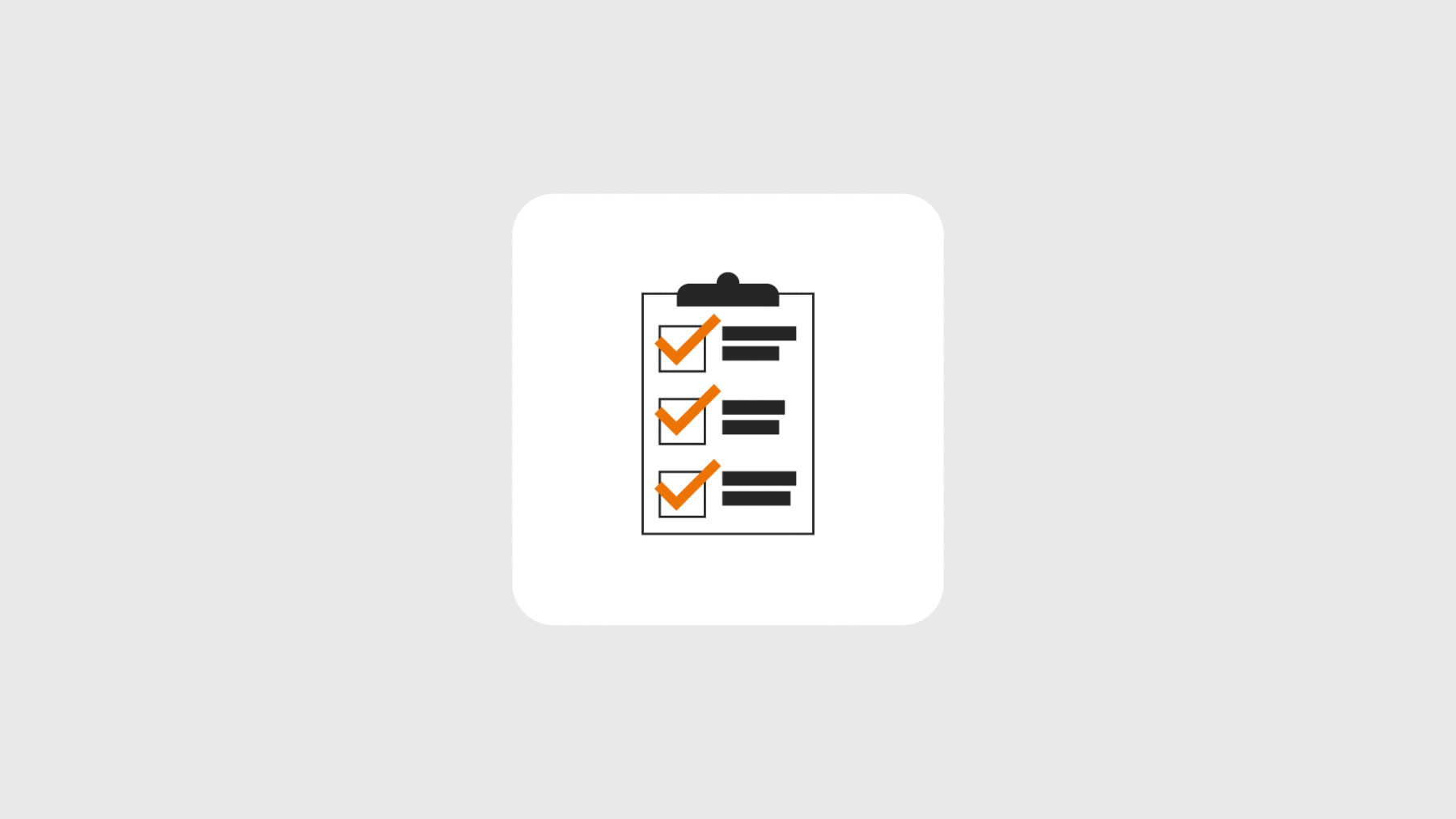
Further Improvements
- Multi-Selection for feature rules: Maintaining feature rules—such as sequencing rules—is now even easier. With the new multiselect function (
Ctrl+click orShift+click ), you can select multiple feature codes at the same time and link them with a click using “|” (OR) or “&” (AND). This new convenience is available wherever feature rules are used.
(Document / Sequencing Rules) - Expansion of the standard interface: The plant calendar is now part of our standard interface. This means that shift data such as working hours, piece count, and cycle times are transferred directly from third party systems—keeping your planning up to date at all times.
(Document / Plant Calendar) - More transparency when editing order features: Under Document / Order Features, you can now instantly see in which order programs a feature is used.
(Document / Order Features) - Filter sequencing rules: You can now hide rules with a take rate of 0% in SEQUIQ’s view options. This allows you to focus on the sequencing rules that are actually effective.
(Start / Operate & Navigate)
All SEQUIQ Modules at a Glance
Expand SEQUIQ flexibly with our modules. Customize the solution to your individual production and achieve maximum benefit for your specific requirements.